
What is grouping?
Grouping refers to act of combining related members in a field. For example, when working with data that contains country names, you might want to combine several countries to create a region e.g. combining Kenya, Tanzania, Uganda, Rwanda, Burundi and South Sudan to create ‘East Africa’ region.
Grouping data can also be useful in:
Correcting data errors e.g. combining Africa, Afrika, Afric, African, Afrikan into a single data point ‘Africa’
Answering what-if type of questions e.g. What would happen if we combine East and West regions?
Ways of grouping data in Tableau
There are several ways you can group related members in Tableau.
Grouping a field in the data pane
Right-click the field you want to group its members, Create >> Group…

Group related members by selecting them, and then click Group.
Rename your group accordingly.

Grouping a field in the view
You can also group members by selecting related members in the view and then clicking on Group icon.
In this example, I would like to combine the highlighted countries to create a region called West.

Creating dynamic groups using calculated field and parameter
Sometimes you might want to present your analysis using either grouped or ungrouped members of a dimension. To do so, you will need to leverage parameter with a calculated field.
In this example, using Superstores dataset, lets create a view that will be grouping product Sub-categories into ‘Technology’, ‘Furniture’ and ‘Office Supplies’ category.
Create parameter – ‘Group & Ungroup’
Create a parameter consisting a list of values as shown below.

Create the calculated field below – Dynamic grouping/ungrouping

Now drag the calculated field – Dynamic grouping/ungrouping to the rows shelf
Drag Sales to the columns
Show parameter control
Note by selecting group or ungroup in the parameter control will be grouping and ungrouping product Sub-categories into Technology, Furniture and Office supplies categories.
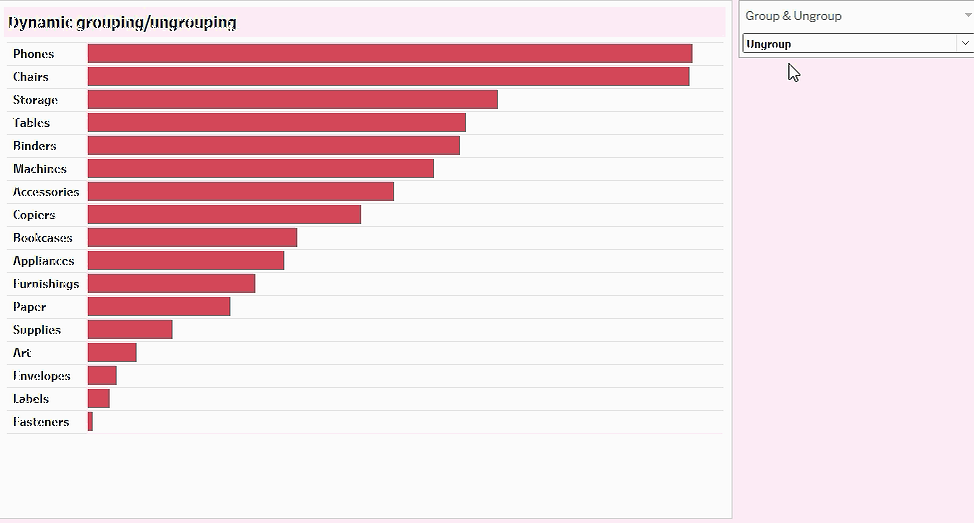
I hope this article was somewhat helpful to you. To receive more of the Tableau tips and tricks, kindly join our mailing list by subscribing below.
Thank you for reading.
