How to Create Chord Diagram in R with Circlize
- Bernard Kilonzo
- 1 day ago
- 1 min read

Overview
A chord diagram is a graphical tool used to visualize interrelationships or flows between multiple entities (nodes) in a dataset. It arranges data radially around a circle, with arcs connecting the nodes to represent relationships. The thickness of each arc is proportional to the significance or magnitude of the flow or connection it represents.
Example of a Chord Diagram

How to Create a Chord Diagram in R with Circlize
Load the required libraries as shown below.

Create sample data set, in this case I am going to create a 5 by 3 matrix showing subject’s performance in different exams using the code below.

See the sample dataset.

Create a chord diagram using this function.

Executing the above generates the view below.

Color Customization
Note, the colors representing the rows and columns of the matrix can be customized by passing the argument grid.col as shown below.

Executing the above generates the view below.

Note, you can use the transparency argument to control the level of transparency of the arcs. The lower the value the more opaque the color is – with the default value being 0.5.
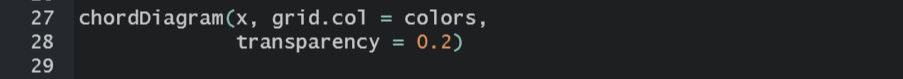
Executing the above generates the view below.

Conclusion
Chord diagrams are highly effective for illustrating interrelationships between entities in a matrix. Their radial layout and hierarchical edge bundling reduce visual complexity, making them ideal for analyzing flows in migration studies, economic exchanges, and genome mapping. Their aesthetic appeal further enhances their popularity in presenting weighted relationships between datasets.
If you like the work we do and would like to work with us, drop us an email on our contacts page and we’ll reach out!
Thank you for reading!
